Tutorial Membuat Dll Crosshair For Game
Tool Yang Perlu Di Siapkan
![]() Visual Studio 2008
Visual Studio 2008
Step 1
* Jalankan Program Vc 2008
* Tekan Ctrl+Shif+N
Pilih Visual C++ Empty Project
Cotoh Gambar Step 1
Resized to 72% (was 683 x 465) - Click image to enlarge

Dan Namakan Project Anda Contoh (Rose Crosshair)
Step 2
* Klik Kanan Pada Project Yang Kita Namakan
* Klik Add => New Item => Pilih C++ File(.cpp) Kasih Nama (Main.cpp)
Step 3
Isikan Code Di bawah ini Pada Main.cpp
Spoiler
////////////Geetz To MPGH.net/////////////////////
////////////© 2010 By KiraF4///////////////////
////////////Membuat Dll Crosshair For Game//////
////////////Nyit-Nyit.net////////////////////
#include <windows.h>
#include <iostream>
#include <math.h>
using namespace std;
bool crosshairon=false;
HDC ragedc = NULL;
int crosshairsize=0;
int cx=0;
int cy=0;
void CrossThread(void)
{
while(1)
{
if(GetAsyncKeyState(VK_NUMPAD0)&1)
{
crosshairon=!crosshairon;
ragedc = GetDC(HWND_DESKTOP);
cx=GetSystemMetrics(SM_CXSCREEN)/2-((crosshairsize-1)/2);
cy=GetSystemMetrics(SM_CYSCREEN)/2-((crosshairsize-1)/2);
}
Sleep(1);
}
}
int main()
{
cout<<"crosshari Buatan Abang KiraF4:\n";
cin>>crosshairsize;
if(crosshairsize%2==0) //check if its even
{
crosshairsize+=1; //if it is add 1
}
system("cls"); // clear the console
cout<<"Hotkey numpad0 untuk sistem on & off\n";
CreateThread(0,0,(LPTHREAD_START_ROUTINE)CrossThread,0,0,0);
while(1)
{
if(crosshairon==true)
{
for(int i=0;i<crosshairsize;i++)
{
SetPixel(ragedc, cx+i, cy+((crosshairsize-1)/2), RGB(255,0,0));
SetPixel(ragedc, cx+((crosshairsize-1)/2), cy+i, RGB(255,0,0));
}
}
Sleep(1);
}
}
////////////© 2010 By KiraF4///////////////////
////////////Membuat Dll Crosshair For Game//////
////////////Nyit-Nyit.net////////////////////
#include <windows.h>
#include <iostream>
#include <math.h>
using namespace std;
bool crosshairon=false;
HDC ragedc = NULL;
int crosshairsize=0;
int cx=0;
int cy=0;
void CrossThread(void)
{
while(1)
{
if(GetAsyncKeyState(VK_NUMPAD0)&1)
{
crosshairon=!crosshairon;
ragedc = GetDC(HWND_DESKTOP);
cx=GetSystemMetrics(SM_CXSCREEN)/2-((crosshairsize-1)/2);
cy=GetSystemMetrics(SM_CYSCREEN)/2-((crosshairsize-1)/2);
}
Sleep(1);
}
}
int main()
{
cout<<"crosshari Buatan Abang KiraF4:\n";
cin>>crosshairsize;
if(crosshairsize%2==0) //check if its even
{
crosshairsize+=1; //if it is add 1
}
system("cls"); // clear the console
cout<<"Hotkey numpad0 untuk sistem on & off\n";
CreateThread(0,0,(LPTHREAD_START_ROUTINE)CrossThread,0,0,0);
while(1)
{
if(crosshairon==true)
{
for(int i=0;i<crosshairsize;i++)
{
SetPixel(ragedc, cx+i, cy+((crosshairsize-1)/2), RGB(255,0,0));
SetPixel(ragedc, cx+((crosshairsize-1)/2), cy+i, RGB(255,0,0));
}
}
Sleep(1);
}
}
Tata Letak Tempat Crosshair Akan Muncul
Spoiler
crosshairon=!crosshairon;
ragedc = GetDC(HWND_DESKTOP);
cx=GetSystemMetrics(SM_CXSCREEN)/2-((crosshairsize-1)/2);
cy=GetSystemMetrics(SM_CYSCREEN)/2-((crosshairsize-1)/2);
ragedc = GetDC(HWND_DESKTOP);
cx=GetSystemMetrics(SM_CXSCREEN)/2-((crosshairsize-1)/2);
cy=GetSystemMetrics(SM_CYSCREEN)/2-((crosshairsize-1)/2);
Edit Bagian Yg angka 2
Mempebesar Crosshair
Spoiler
edit angka 1 sesukamu
Setting Untuk Menganti Warna Crosshair
Spoiler
SetPixel(ragedc, cx+i, cy+((crosshairsize-1)/2), RGB(255,0,0));
SetPixel(ragedc, cx+((crosshairsize-1)/2), cy+i, RGB(255,0,0));
SetPixel(ragedc, cx+((crosshairsize-1)/2), cy+i, RGB(255,0,0));
Edit Bagian 255,0,0 Untuk Warna
Sistem hotkeyz
Spoiler
Sistem Hotkey
Saya Mengunakan Sistem On Off
NUMPAD 0 ON & OFF
Saya Mengunakan Sistem On Off
NUMPAD 0 ON & OFF
Step 4
* Klik Kanan Pada Project => Klik Propetis Dan Rubah exe To Dll
* Ubah Application Exe Menjadi Dynamic Dll
Dan Liat Hasi Buiilnya
Happy Ending
Credit : Rara sukatoro



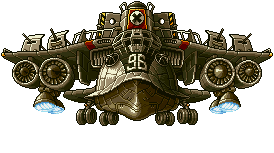








0 komentar:
Posting Komentar